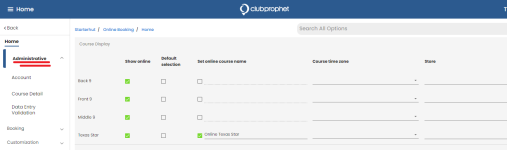Administrative
This section is where you would make changes to the administrative side of your online reservation site. You can update how your course displays, your admin email login and password, your course details that display on the homepage, and data entry validation.
To navigate to the Administrative screen
From the Main menu, select Starterhut, then Online Booking, then Administrative. The Course Display screen displays:
To update how your course(s) displays
In the Course Display screen, you can do the following:
-
Show online - when checked allows the store to show and/or be selected; otherwise, the course will not display online.
-
Default selection - if you have more than once course, when checked the selected course will be the one that displays.
-
Set online course name - after selecting the checkbox to the right of the field of the desired course, enter in a different name; otherwise the original name from the far left of that row displays.
-
Course time zone - from the drop-down, select the time zone this course is in.
-
Store - if you have more than one store set up, use the drop-down to
Under the Administrative menu, you'll find:
-
Account - Updating your username and password
-
Course Detail - Making changes to the Online Reservation site’s footer
-
Data Entry Validation - To validate and require certain fields being entered by the customer